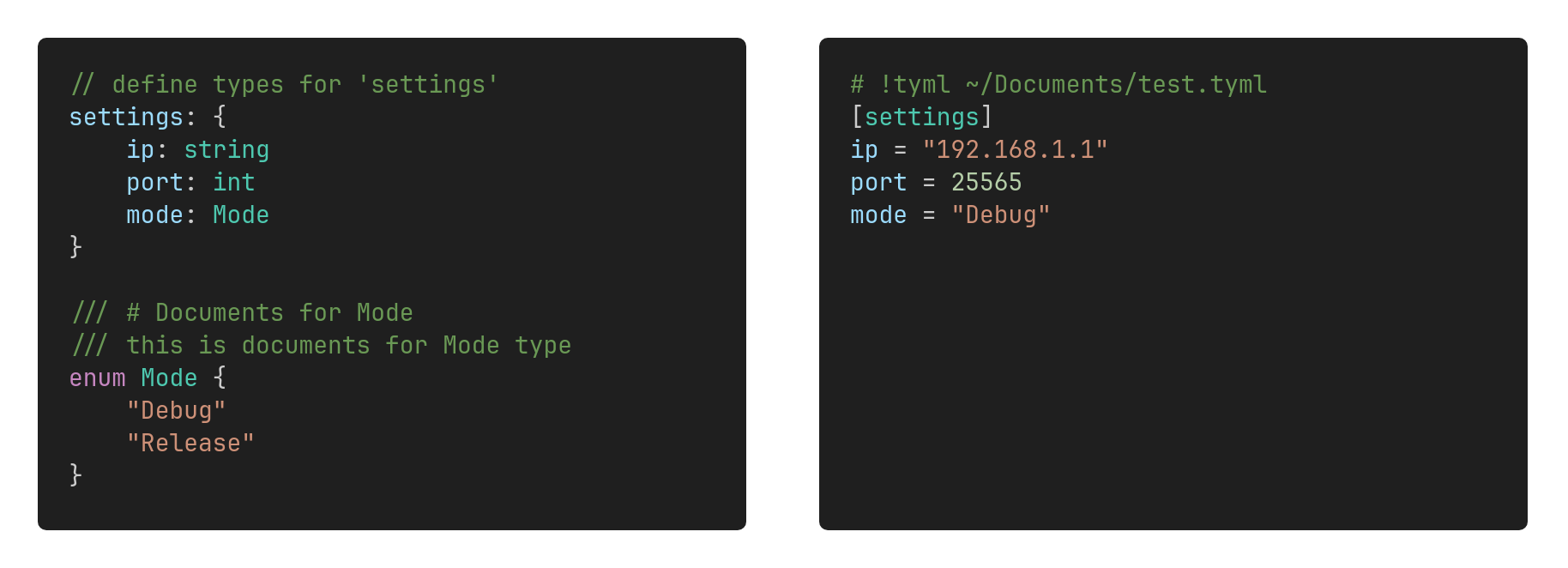Overview
TYML makes it possible to add types to any configuration language and aims to replace JsonSchema.
// TYML can be written like this
/// This style of comment is documentation
/// Write in the form valueName: Type
settings: {
ip: string
port: int
mode: Mode
}
/// You can also define enums
enum Mode {
"Debug"
"Release"
}
/// You can also define a struct
type Settings {
ip: string
port: int
mode: Mode
}
The types defined in TYML can be used with any configuration language.
Currently supported formats are ini and toml.
# !tyml ~/test.tyml
# By writing “!tyml” type checking is enabled
# and you can benefit from editor assistance.
# You can also specify a URL directly.
[settings]
ip = "192.168.1.1"
port = 25565
mode = "Debug"
Intuitive Error Messages
When you validate configuration values, TYML strives to produce clear, intuitive messages.

Installation
There are two ways to start using TYML:
- Download
TYML for VSCode (QuickStart)from the VS Code Marketplace - Use a prebuilt binary (or run
cargo install)